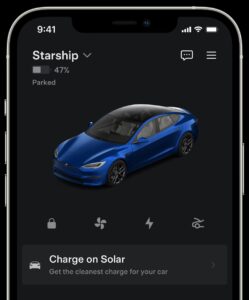Tesla Introduces Charge on Solar
We are delighted to share a new feature that puts the power of the sun directly into your Tesla vehicle – introducing Charge on Solar.
This innovative technology allows Powerwall owners to seamlessly charge their Tesla vehicles using solar energy generated right at home. By tapping into excess solar energy produced by your solar system, this not only reduces reliance on traditional grid sources but also boosts your self-consumption of solar, amplifying the value of your solar system.
Note, this feature works via an integration with your Tesla vehicle and Powerwall, so it can work with Wall Connector, UMC or third-party chargers.
How to set up Charge on Solar:
- Open the Tesla app.
- Select your vehicle.
- Tap ‘Charge on Solar’.
- Follow the prompts to set your desired charge limit and a charge location.
Each time you charge at your configured location, Charge on Solar will automatically charge your vehicle to your set charge limit using only extra solar energy.
Charge limits
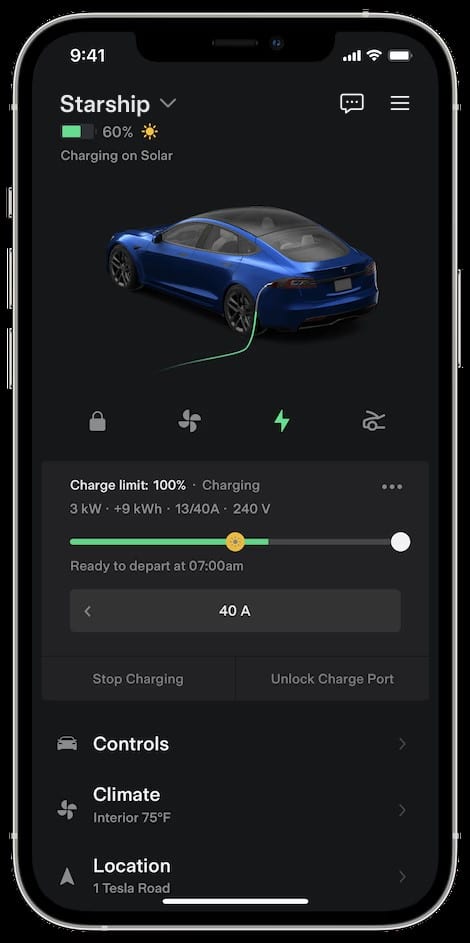
Adjusting charge limits is easy with the Charge on Solar Sun Slider. This allows you to tailor charging preferences to suit your driving needs and ensure you always have the charge you need.
You can adjust your charge limits in the Tesla app or from the vehicle touchscreen when your vehicle is at your Charge on Solar charging location.
Follow these steps while your vehicle is plugged in:
- Open the Tesla app.
- Select your vehicle.
- Drag the left slider with a sun icon left or right. Your vehicle will charge to this level from solar and the grid.
- Drag the right slider left or right. Your vehicle will charge on excess solar to this charge limit.
To maximise solar charging and have enough range, plug in your vehicle during the daytime whenever you’re at home. Your vehicle will charge from solar and the grid when your current charge level is below the left sun slider. After your vehicle’s charge level passes the sun slider, your vehicle automatically switches to only charge on excess solar up to your charge limit. Set the sun slider at a level that ensures you always have enough range.
Read more about Tesla’s Charge on Solar and how it can integrate with other Powerwall features here.
Notes on hardware and software requirements.
You’ll need:
- A Model 3 or Model Y (2023.26 or Higher)
- A Powerwall with solar integration on-site (23.12.10 or Higher)
- Tesla app (4.30.5 or Higher)